How do I earn progress towards rewards?
Automatic: To earn automatic progress toward your reward, use your registered credit card(s) and your purchase will be posted to your account.
Receipt submission: For cash, debit cards with PIN, or a card not linked to your account, submit your receipt by clicking the 'upload receipts' button under Menu. Make sure the location address, date, amount, and method of payment are clear in the photo to ensure quick processing.
There are a few locations at CityPlace that are not set up for automatic progress. The following locations require you to upload your receipt:
- Casper
- Galley at Hilton West Palm Beach
- Greyson Clothiers
- Sur La Table - Amex purchases only
Note: Purchases made through third-party ordering apps (UberEats, Postmates, etc.) do not count toward reward progress.
What brands do not participate in CityPlace rewards?
Progress and rewards are not currently earned at the following brands:
- Venture X
- The Shade Store
- Natuzzi
- Herman Miller
- Design Within Reach
How do I submit a receipt?
- If you make a purchase and don't get credit for it automatically, upload a photo of the receipt through the app. Click the menu button in the top left of the screen and click 'upload receipts'.
- Take a photo of your receipt; ensure that it's legible and bright. Location name/address, date, amount, and method of payment need to be visible.
Important things to remember:
- Please submit the receipt, not the check (this would be the receipt you get for your payment, not the itemized list of what you purchased presented to you before you pay), and ensure the payment method is visible.
- Select the proper payment type (last 4 of your linked card, or cash, gift card, etc).
- Note: if you click the 'Upload Photo' button and nothing happens, go to your phone settings to check to be sure that you have permissions to access photos from your phone turned ON (on Apple iOS this appears as 'Read and Write')
What if I register my card after making a purchase?
If you make an in-store purchase before registering your card, you can submit your receipt for rewards progress within the app, and the Thanx team will add your progress within 24 hours.
Why was my receipt denied?
- Be sure you submit the receipt for payment, not the check. This is the receipt you get for payment, not the itemized list presented before you pay. The Thanx team needs to verify your payment type, which can help identify why your credit may not show up automatically. Additionally, make sure the date and amount of purchase are included on the receipt. If the receipt shows the location address, be sure to include this in the photo as well. Only submit one receipt at a time; Thanx cannot accept multiple receipts on one submission.
- Be sure you select the proper payment type. Select the card you paid with (or cash). If you paid with a card not linked to your account, select 'Other' for the payment method.
- Some purchases can be delayed. If you enroll a card and immediately make a purchase with it (or enroll it immediately after making one) Thanx may not receive a real-time notification from Visa/MasterCard/Amex. In these cases, the credit may still arrive after a few days. In such cases, Thanx may not review your receipt until after this period has expired.
- Purchases made through third-party ordering apps or websites will not be accepted. Only purchases made directly from CityPlace locations will accrue reward progress.
- Receipt was uploaded past the time limit. Receipts must be uploaded within 2 weeks of the purchase.
- Receipt was for a purchase made prior to the app launch. Only purchases made from June 21 onward are eligible to count towards your progress.
Can I use multiple credit cards to earn rewards?
Yes. Any card you have registered to your account will earn rewards and you can register as many cards as you like.
At this time, you can earn progress with Visa, MasterCard, and American Express. Some cards may not accrue progress (the card companies sometimes will not send notifications for pre-paid cards, cards issued outside the U.S., Apple Cards etc). If that happens, upload an image of your receipt and Thanx will add the purchase to your account.
Can I use the same credit card in multiple accounts?
No, you cannot earn rewards on purchases made through third-party apps.
Can I earn rewards points on online purchases?
No, only in-store purchases at participating locations earn rewards points.
Can I still get points on my purchase if I don't register my credit card?
Yes, you can. To earn rewards points without registering a payment card, follow the instructions under 'how do I submit a receipt' above.
How do I redeem rewards?
- Head to The Greet House at CityPlace during their operating hours; The Greet House is located next to Anthropologie on the ground level.
- Once you've arrived at The Greet House, click on the reward, then click the 'Redeem' button.
- The app will ask if you are sure that you want to redeem the reward. Click the 'Continue' button and present the reward to a Guest Services ambassador who will provide the reward.
Can I redeem more than one reward at a time?
Yes. You can redeem as many rewards as you are eligible to redeem.
Why is my rewards progress not being instantly updated?
If your rewards progress isn't updated, try reloading the data in the app by pulling down to refresh on the rewards page. You can also check that you made the purchase with a card registered in the app. Click the menu icon and select 'Registered Cards' to see which credit cards you have registered. If you used a card you don't have in your account, add it, then send us the receipt through the 'Upload Receipts' section.
Does my reward expire?
Yes, rewards expires after 30 days.
Do you still provide parking validations?
As of August 1, 2021, we no longer validate for garage parking. We encourage guests to sign up for the app to earn rewards based on their spend on property.
What payment methods can I use to earn rewards?
Simply link a credit card to automatically earn progress on purchases at participating brands. If you prefer to pay with cash or a debit card, you can still earn progress by uploading your receipts. Please note that purchases made with gift cards are not eligible for rewards.
Why can't I link my credit card?
When you enroll a card, the card number is sent directly from your phone to the card network to be enrolled. They then notify us that your card was enrolled, and any purchases at a participating location will be automatically detected and credited to your account.
When you attempt to add a card, it's possible that the card network will reject it, and the messaging returned can be somewhat vague for security purposes. Your card may be rejected for the following reasons:
- Your card is already enrolled. This often happens when two people share a card (keep in mind, a card can only be linked to one user's account at a time). It can also happen if you already have an account (for example, you signed up previously and then signed up again with a different email address). If you suspect you may have two accounts, please reach out to our support team so we can assist you.
- If your enrolled card has expired and you try to enroll a new card with the same card number, your new card will be rejected. First, remove your expired card from your account (by selecting 'Edit' then 'Delete' in the 'Registered Cards' tab, then you will be able to enroll your new card.
- Your card is not supported. We do not currently accept Discover cards or the Apple Card. Some Visa, MasterCard, and Amex cards may be rejected if they are pre-paid, corporate, or issued outside the US. This isn't up to us; it's the policies of the card networks. If you use a card that you are unable to enroll to your account, please submit your receipts through the app and we'll make sure to credit your account.
As always, feel free to contact the Thanx support team for assistance at [email protected].
How do I add or delete cards?
To add a new card or to delete your linked cards, go into the menu in the upper left corner of the screen, and find the 'Registered Cards' section. Click on 'Edit' in the upper right corner. Click 'Add a new card' at the bottom of the screen to add your card. You can either scan your card for quick linking or you can manually type in your card number.
Do you store my credit card information?
No. We neither store nor see your credit card information. When you link your card, your card number is encrypted and sent directly from your phone to Visa, MasterCard, or Amex. They mark your card as enrolled and send us a notification when you use it to make a purchase at a participating location.
Do you share my personal information?
No. We don't share any personal information.
How do I change my email/password?
The app uses a passwordless log-in experience, so you do not have a password to log in. To change your email address, click the menu button in the top-left corner of the main screen and then click 'Account'. On your account page, you will be able to edit your email address.